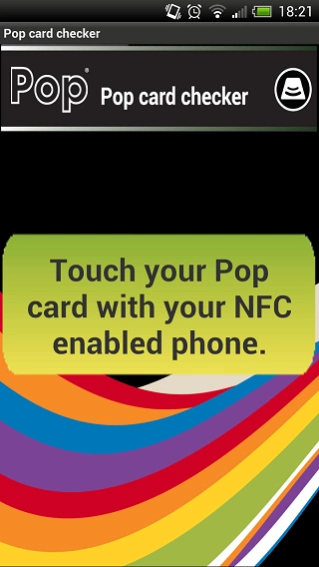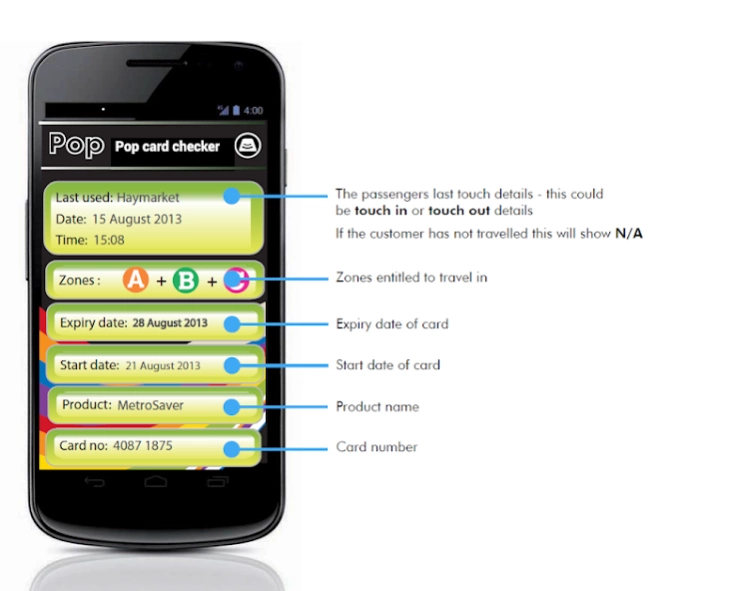Pop Card Checker 2.9
Free Version
Publisher Description
Pop Card Checker - Pop is the smart card for travelling on Tyne and Wear Metro.
Pop is the smart card for travelling on Tyne and Wear Metro.
Download the Pop card checker to look-up details of any Metro tickets that are stored on your Pop card; Concessionary Travel Pass (ENCTS); or card* using your NFC smart phone.
This app will allow you to:
• Check the expiry date of your Metro season ticket
• Check which zones your season ticket is valid in
• See the start date of your Metro season ticket
All without having to visit a Metro ticket machine!
The Pop card checker is compatible with the majority of NFC smart phones and tablets.
To use the app, simply:
1. Turn on the NFC function and Internet connection of your mobile device
2. Place your mobile device on top of a Pop card, ENCTS pass or U16 Pop card*
3. Hold steadily until the enquiry result shows.
*any other Nexus recognized smart card.
By downloading this app you agree to the terms of the license at http://www.nexus.org.uk/popcardchecker
For more information, please contact Nexus Marketing Department, Nexus House, St. James’ Boulevard, Newcastle upon Tyne, NE1 4AX or e-mail popchecker@nexus.org.uk
About Pop Card Checker
Pop Card Checker is a free app for Android published in the Geography list of apps, part of Education.
The company that develops Pop Card Checker is Nexus (Tyne and Wear PTE). The latest version released by its developer is 2.9.
To install Pop Card Checker on your Android device, just click the green Continue To App button above to start the installation process. The app is listed on our website since 2021-06-08 and was downloaded 8 times. We have already checked if the download link is safe, however for your own protection we recommend that you scan the downloaded app with your antivirus. Your antivirus may detect the Pop Card Checker as malware as malware if the download link to com.nexus.popcardchecker is broken.
How to install Pop Card Checker on your Android device:
- Click on the Continue To App button on our website. This will redirect you to Google Play.
- Once the Pop Card Checker is shown in the Google Play listing of your Android device, you can start its download and installation. Tap on the Install button located below the search bar and to the right of the app icon.
- A pop-up window with the permissions required by Pop Card Checker will be shown. Click on Accept to continue the process.
- Pop Card Checker will be downloaded onto your device, displaying a progress. Once the download completes, the installation will start and you'll get a notification after the installation is finished.